

- DELL BIOS PASSWORD GENERATOR DOWNLOAD FREE 2017 HOW TO
- DELL BIOS PASSWORD GENERATOR DOWNLOAD FREE 2017 CRACKED
- DELL BIOS PASSWORD GENERATOR DOWNLOAD FREE 2017 SERIAL
- DELL BIOS PASSWORD GENERATOR DOWNLOAD FREE 2017 SOFTWARE
DELL BIOS PASSWORD GENERATOR DOWNLOAD FREE 2017 CRACKED
but can be cracked either recovering the data or wiping the data. i dont need help, i have the pass, says so in first post, im offering anyone on forum a passcode if they need one.
DELL BIOS PASSWORD GENERATOR DOWNLOAD FREE 2017 SOFTWARE
it requires special software and a library of known manufacturer's password. this is usually tied to svp, but not all the time.

DELL BIOS PASSWORD GENERATOR DOWNLOAD FREE 2017 SERIAL
this requires reading the eeprom chip (8 leg or 14 leg) with an electronic device by using another pc's serial port or by paperclip method if model type available.
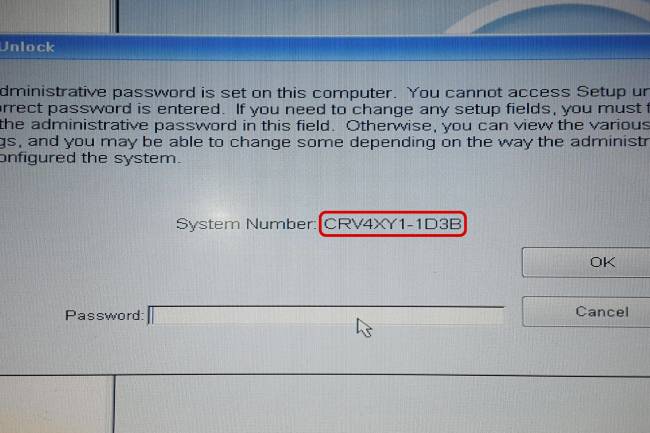
this password can be reset by unplugging the cmos battery for a while, and plugging it back in.
DELL BIOS PASSWORD GENERATOR DOWNLOAD FREE 2017 HOW TO
If all options have been tried and you still require help removing your password, search Google for 3rd party alternatives How To Remove Bios Hard Drive Password For Dell Inspiron 15r N5110 Fixbios Com Method for clearing hdd password on dell business client systems you how to reset bios password hdd laptop dell you how to remove or change hard drive bios password in dell system you locked hard drive dell community. It is also key to calculate the Master password for American Keyboards as well.The following support information and downloads, are provided to help members freely remove their laptop password This facility could be a bit expensive if obtained on ebay or even when provided by some service providers.įor instance, 0 is ideally a zero and not the same as O. This page enables you to create a Master password, with the help of Hash code for brands like ACER, Fujitsu, HP, Dell, Samsung and various other models as well. So, if you dont remember the password, it would be useful to see the manual. Some laptops have a DIP switch, a jumper to clear the BIOS password. There may be some exceptions too, where hash code will not be generated as in the case of IBM. Here I’m going to explain how to remove forgotten BIOS password and reset lost Windows admin password from Dell OptiPlex desktop computer.
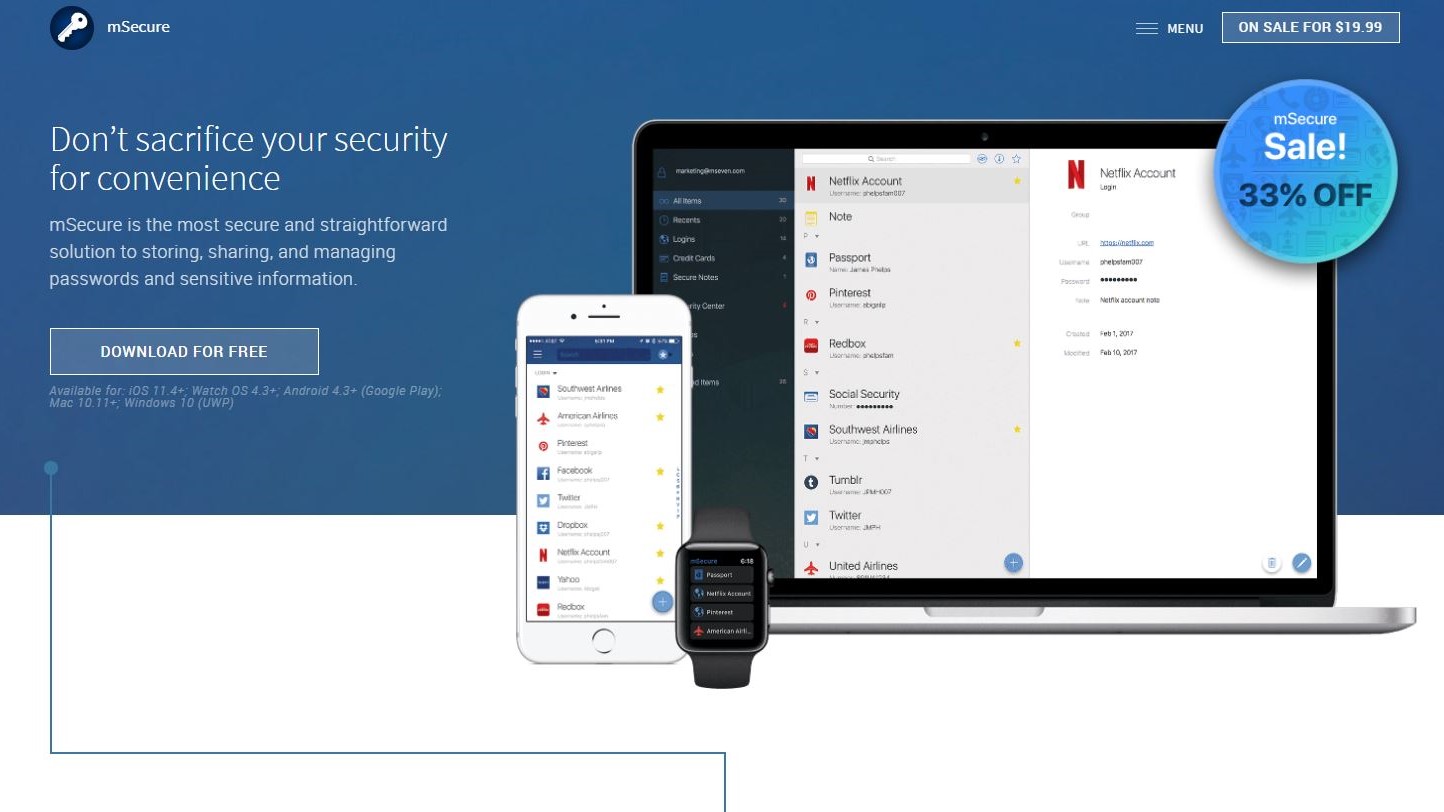
Once the battery is removed, this will erase the BIOS password as well as reset all the settings. Reboot your machine again and go to the BIOS password screen and. Use the password that corresponds to your Dell laptop. Press the 'Get password' button to see a list of computer models and passwords. Enter the number that was displayed on the BIOS screen. Removing the battery will help if you want to delete your forgotten password. Go to the BIOS Master Password Generator page on another computer or on your smartphone.


 0 kommentar(er)
0 kommentar(er)
